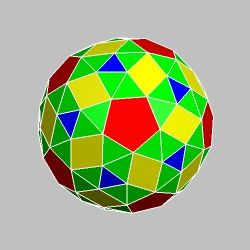Page 1 of 1
snub rhombicuboctahedron
Posted: Sun Apr 22, 2018 8:37 pm
by wpthomps
How can I create a snub rhombicuboctahedron using Stella4D? This polyhedron has 74 faces, 120 edges, and 48 vertices.
https://upload.wikimedia.org/wikipedia/ ... hedron.png
snub rhombicuboctahedron
Posted: Mon Apr 23, 2018 10:01 am
by wpthomps
I was able to tinker my way to a solution fortunately.
1. Begin with a rhombicuboctahedron.
2. Zonohedrify this by creating a true zonohedron. Add zones based on all faces. This produces a truncated rhombicuboctahedron.
3. Switch to faceting mode. A snub rhombicuboctahedron can be created as a faceting of the truncated rhombicuboctahedron. The equilateral triangular and square faces of the snub rhombicuboctahedron share vertices with the hexagonal and regular octagonal faces of the truncated rhombicuboctahedron, and the parallelogrammatic faces vertices with the elongated octagonal faces. Complete the remaining faceting preview by selecting vertices to create two scalene triangles (their shortest sides share an edge).
4. Create the faceted polyhedron.
5. Try to make the faces regular.
You now have a snub rhombicuboctahedron!
Posted: Tue Apr 24, 2018 8:04 am
by Ulrich
Very nice! You can get it also by simply subdividing the faces of the rhombicuboctahedron. Then facet and make the faces as regular as can be. In the same way you can make a snub rhombicosidodecahedron:
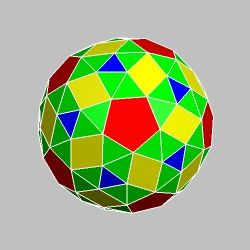
snub rhombicuboctahedron
Posted: Wed Apr 25, 2018 2:09 am
by wpthomps
Thanks, Ulrich!
Posted: Thu Apr 26, 2018 2:20 pm
by robertw
Well done both of you. I couldn't think of an answer off hand!
snub rhombicuboctahedron
Posted: Fri Apr 27, 2018 5:47 am
by wpthomps
Posted: Fri Apr 27, 2018 12:37 pm
by Ulrich
There is another way to create those models easily: You take the cuboctahedron and hit the "Morph duals by Expansion"-button All edges are replaced by quadrilaterals. You put the result into a Memory, retrieve it and activate the base model view again. Then you facet the squares, triangles and rhombs in their original shape by hitting ctrl + right click. The remaining tetragons are faceted to two coplanar triangles each. Faceting is complete now and after creating the new polyhedron and making the faces regular you got it.
This works with the icosidodecahedron, the truncated tetrahedron, trunc octahedron, trunc cube, trunc dodecahedron and the trunc icosahedron too (in combination with the "Project onto sphere"-tool).
Ulrich
Posted: Sun Apr 29, 2018 1:15 am
by robertw
By the way, you don't have to put the morph into memory and then retrieve it. You can just hit the right-and-down arrow button at the top of the morph view. In any view, this button turns the contents into the new base model.
Posted: Sun Apr 29, 2018 9:26 am
by Ulrich
Ah, that‘s good to know!
u.