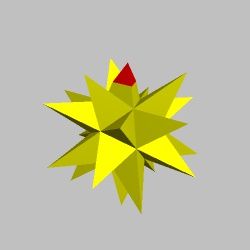Page 1 of 1
Flattening a face
Posted: Fri Jun 08, 2018 12:14 pm
by ruby
Hello,
I am trying to join several models together, I.e a dual of Augmented dodecadodecahedron with another. To do that I need to flatten one face to be able to connect them.
Is there anyway that I can do that please? (I am new to Stella and still finding my way)
Thanks for your help!
Posted: Fri Jun 08, 2018 2:23 pm
by robertw
Depends how you want to connect them together.
If face-to-face, then you don't need to flatten anything.
- Put the model in a memory slot, eg by typing "m1"
- Select a face you want to attach a new model to
- Use "Poly->Augment Polyhedron" or hit "a"
- In the top section of the dialog, select "Memory" and make sure the memory slot you selected earlier is selected
- Choose "Selected face only", if that's what you want
- Hit OK
- You'll see a preview. You can rotate it to see if you're happy, hit the left/right arrows to try attaching it in different orientations, or hit "a" again to return to the dialog.
- When happy, hit Enter to create the model
Re: flatten
Posted: Sat Jun 09, 2018 8:27 am
by ruby
Thanks for your help!
Sometimes when I try to augment from memory it gives me an error warning I.e. ":model doesn't have any matching 5-sided face"
If I wanted, just as a quick example, to join a tetrahedron onto a stellated dodecahedron I would first need to flatten one edge, to cut or delete one point of the stellations. Then I could augment or presumably Put a tetrahedron on the newly flattened face.
Thanks again!
Posted: Sat Jun 09, 2018 12:58 pm
by robertw
Augmentation requires faces of exactly the same shape. There are three stellations of the dodecahedron, but none have equilateral triangles. You probably mean the first stellation, ie the small stellated dodecahedron. If you connect the points, you still don't get an equilateral triangle.
Basically you can't use augmentation for this.
You could try "Poly->Put Models on Faces" instead, which can put any shape on the face or vertex of any other shape. The two are not connected into one in this case.
Re: Flattening a face
Posted: Tue Jun 12, 2018 1:33 pm
by Ulrich
If you want to augment a (modified) stellated dodecahedron with a tetrahedron, I think this is only possible with the great stellated dodecahedron where you cut off a piece of one spike. Then you have a new face formed like an equilateral triangle and you can augment it with a tetrahedron.
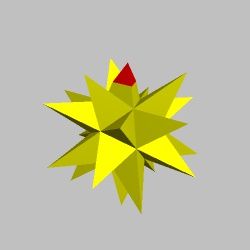
This is how it works: Take the great stellated dodecahedron and subdivide the faces by 4. Then you reduce the symmetry to 3-fold pyramidal, hit "s" to show the symmetry axis and facet the triangle, three "truncated pentagrams", which are a kind of hexagrams now) and 9 pentagrams. When the faceting is complete, you create the new polyhedron and augment a tetrahedron to its triangular face.
This should work with other shapes in a similar way.
Ulrich