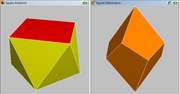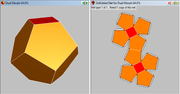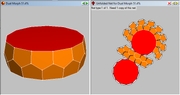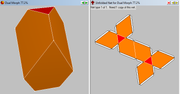I've purchased Stella4D 1 year ago.
I want to request the addition of the Truncated Trapezohedra. All with regular faces.
These polyhedra appears here: https://en.wikipedia.org/wiki/Truncated_trapezohedron
It would be nice that these polyhedra appear on Stella4D and Great Stella.
The polyhedra list could be:
Truncated Triangular Trapezohedron
Truncated Square Trapezohedron
The Truncated Pentagonal Trapezohedron probably don't because is the same as the Dodecahedron.
Truncated Hexagonal Trapezohedron
Truncated Heptagonal Trapezohedron
Truncated Octagonal Trapezohedron
Truncated Decagonal Trapezohedron
Truncated N-gonal Trapezohedron
When I was a kid I had the trial version of Poly from Pedagoguery Software and I had Great Stella DEMO too.
I discovered that:
The Tetrahedron is a Triangular Pyramid
The Hexahedron or Cube is a Square Prism
The Octahedron is a Square Dipyramid
The Icosahedron is a Gyroelongated Pentagonal Dipyramid
And I asked myself a question:
What is the Dodecahedron?
1 year later I discovered on Wikipedia that this set of polyhedra is named Truncated Trapezohedra.
That set are my favorite polyhedra, these are misterious polyhedra because they don't appear anywhere, I only found them on Wikipedia.
Well, that's all, have a nice day.